I’ve had a few people contact me recently about redesigning their in-person programs for online delivery. It’s different from two years ago when people scrambled to move to virtual. These folks are looking for a more sophisticated way of engaging with their participants. They want to leverage online, independent learning, videos, self-study and other delivery channels. They’re wondering where to start.
Interestingly, all the folks work for either a small company or a non-profit organization. They want to redesign their programs to be self-sufficient or have less hands-on facilitated time. They shared these goals with me:
- Have robust programs to support members and generate a small revenue stream.
- Expand the company’s audience to be truly global while maintaining fixed costs
- Reduce reliance on the founder to deliver training by capturing his knowledge in a program with a ‘shelf life’ and free up his time to focus on growing the business.
- To support a major client by developing a curriculum of their content for the existing and future clients to use.
There are so many exciting possibilities with all of these organizations! A robust curriculum can help them achieve all of these goals.
Two immediate thoughts come to mind:
- The different delivery channels to consider.
- How to leverage technology wisely.
I’ll tackle the first in this newsletter and will focus on the second, technology, in my December newsletter. It will come out early – well before the holidays, so stay tuned!
Delivery Channels
First, a quick primer on delivery channels. These are the most common training delivery approaches:
- In-person facilitated – participants and the trainer/facilitator gather in the same physical space to complete the course.
- Virtual facilitated – participants and the trainer/facilitator gather in a virtual space (e.g., Zoom, MS Teams) to complete the course.
- Elearning – participants complete the course asynchronously through their computers.
Framework for considering delivery channels
I’ve created this framework for considering when to use which delivery channel. For each delivery channel, consider the audience, content type, and cost to decide which approach(es) to use.
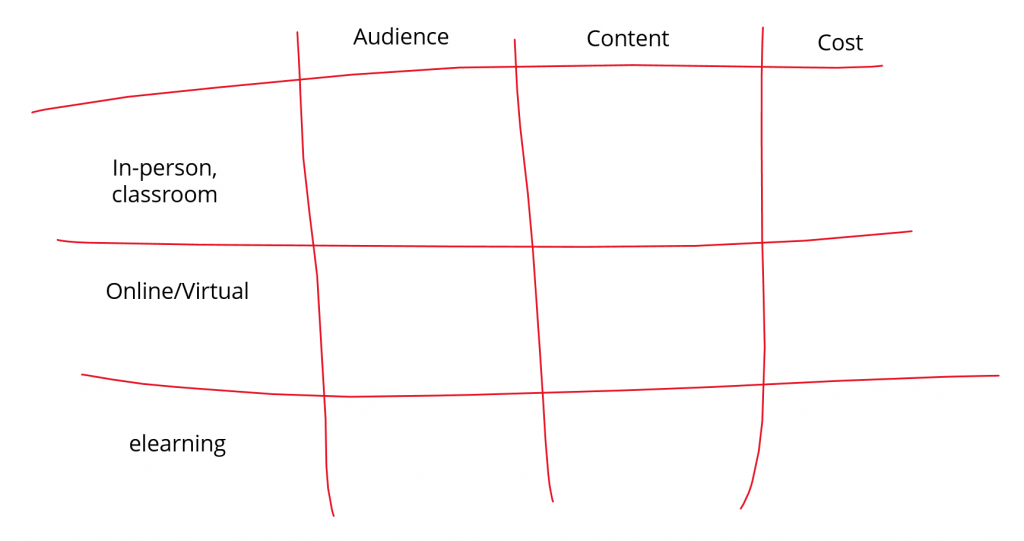
In-person, classroom training
Audience
In-person training is a great approach for a smaller audience of participants (up to 24) who are geographically close to each other. It’s also a good approach if you have unique audiences with slightly different needs. For example, you may have a leadership program that’s being offered regionally. Leaders in North America may need a different context than those in Europe or Asia. With an in-person design, the facilitator can easily adjust the context.
Content
In-person training is a great delivery channel to develop interpersonal skills, network and build relationships. Hand and hand with this is when content is nuanced or sensitive. Perhaps the course is on Diversity, Equity and Inclusion, and you have case studies that are quite nuanced and require rich discussion to glean the full learning. Meeting in person is the best way to allow for that type of learning to occur. If you’re familiar with the Revised Learning Taxonomy1, in-person courses are great for the cognitive skills Apply, Analyze, Evaluate and Create.
Finally, in-person delivery is a good approach if the content changes because the facilitator can adjust quickly.
Cost
There are standard costs for all training – the time employees spend away from their work. In-person training tends to be longer than virtual and certainly longer than elearning, so this lost opportunity cost is the greatest. You also need to factor in the facilitator’s time, physical space, and hospitality costs. The greatest expense for in-person training is often travel costs if participants are not geographically close together.

A note about in-person training: A great facilitator can make up for a poorly designed course. Invest in both design and facilitation, but if you only have budget for one, invest in great facilitators.
Online/virtual training
Audience
Online or virtual training (think Zoom or MS Teams) shares many of the same audience considerations as in-person. The class size is often up to 24 employees. A well-designed session with a strong facilitator can also accommodate different audiences with unique needs. As we learned with the pandemic, where virtual training shines is with geographically dispersed employees.
Content
Like in-person training, virtual training is led by a facilitator, so it allows for more nuanced topics and learning. Content, where employees benefit from building relationships, having rich discussion and interacting with each other, is great for virtual delivery. With a robust design, virtual courses are good for cognitive skills Apply, Analyze, Evaluate and Create in the Revised Learning Taxonomy.
If the content is changing, virtual training falls between in-person and elearning in terms of ease of updating. The virtual design needs to be tighter and leverages technology, so it’s harder to change at the last minute the way you can with in-person. However, compared with elearning, it’s still much easier.
Cost
The cost categories for virtual training are similar to in-person training, although the actual costs differ. Virtual courses tend to be 90 minutes to 2 hours, instead of a half day. So, the employee opportunity cost is lower. The facilitation cost will be comparable, but the design cost will be greater. This is because it takes time to create a well-designed virtual course that leverages technology and keeps employees engaged. Virtual training is more scripted, so the facilitator can more easily manage the time.
Finally, there are technology costs. At a minimum, you will need a platform to host the session. There are some free options (e.g., Google Meets), but they have limited functionality and often don’t meet training needs. Zoom and MS Teams are common alternatives.

A note about virtual training: Before the pandemic, there was a misconception that certain topics could not be learned virtually. I believe with a strong design almost anything can be taught virtually.
Elearning
Audience
Large, geographically dispersed audiences are where elearning shines. Also called asynchronous learning, this delivery channel allows you to provide a 100% consistent message across thousands of employees, accommodating different time zones in short periods of time.
Content
The type of content is a key consideration for elearning. I prefer it for straightforward, knowledge-based content. On the Revised Learning Taxonomy, Remember, Understand and, to some extent, Apply, where elearning can excel. Consider systems training, compliance and regulatory training. A word of caution – content needs to be stable! Once designed, elearning is costly to change. Systems training is excellent only if the system is long-standing and not subject to change.
Cost
The initial costs for elearning are high for both the design and the supporting technology. Once you have the course, you need somewhere to host it! A Learning Management System (LMS) is the standard, but elearning courses can also be hosted on intranet sites. There are also lower-cost LMSs available.
I think of the elearning cost as like the boa constrictor in Le Petit Prince. There’s a huge bulge of upfront cost and then very little after.
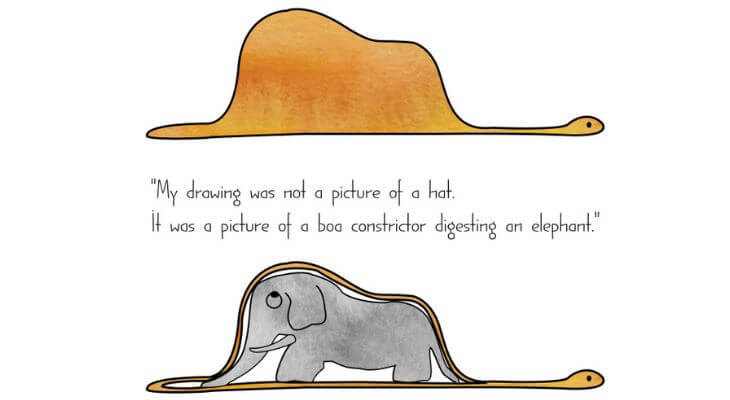

A note about elearning: Long, boring elearning gives this delivery channel a bad reputation. Keep courses to 20 minutes long and build in a back story or scenarios throughout to move beyond basic interactions like matching, quiz questions and drag and drop.
In addition to the above delivery channels, you can consider these other approaches:
- Educational videos – short (2 – 5 min) animated or ‘live’ videos to introduce a core concept or topic.
- Job aids – a short document (1 – 4 pages) with step-by-step instructions on how to complete a task.
- Quick references – a short document (1 to 4 pages) with information (e.g., tips and reminders) related to the task.
- On-the-job application – an activity or assignment for participants to complete outside of the course to apply what they’ve learned.
Blended training is a combination of the above. For example, a course might start with an introductory video followed by an elearning module to learn initial concepts. Participants could then attend a virtual facilitated session where they reference a job aid. The course would end with an assignment to apply what they’ve learned to their job.
The folks I’ve been talking with are looking for blended learning solutions that incorporate delivery channels in a way that increases the value to the participants (or members), increases the company’s geographical reach so they can grow into new areas, and provides a rich learning experience for existing and new clients. Having a framework to determine when to use which approach is at the core of creating a robust learning curriculum.
1 https://thesecondprinciple.com/essential-teaching-skills/blooms-taxonomy-revised/
2 https://www.lepetitprince.com/
In case you missed it
I’ve shared some additional posts online. Here they are in case you missed them.
- Delivery modes: (video link)
- In-person is good for (video link)
- Elearning is good for (video link)
- Online is good for (video link)
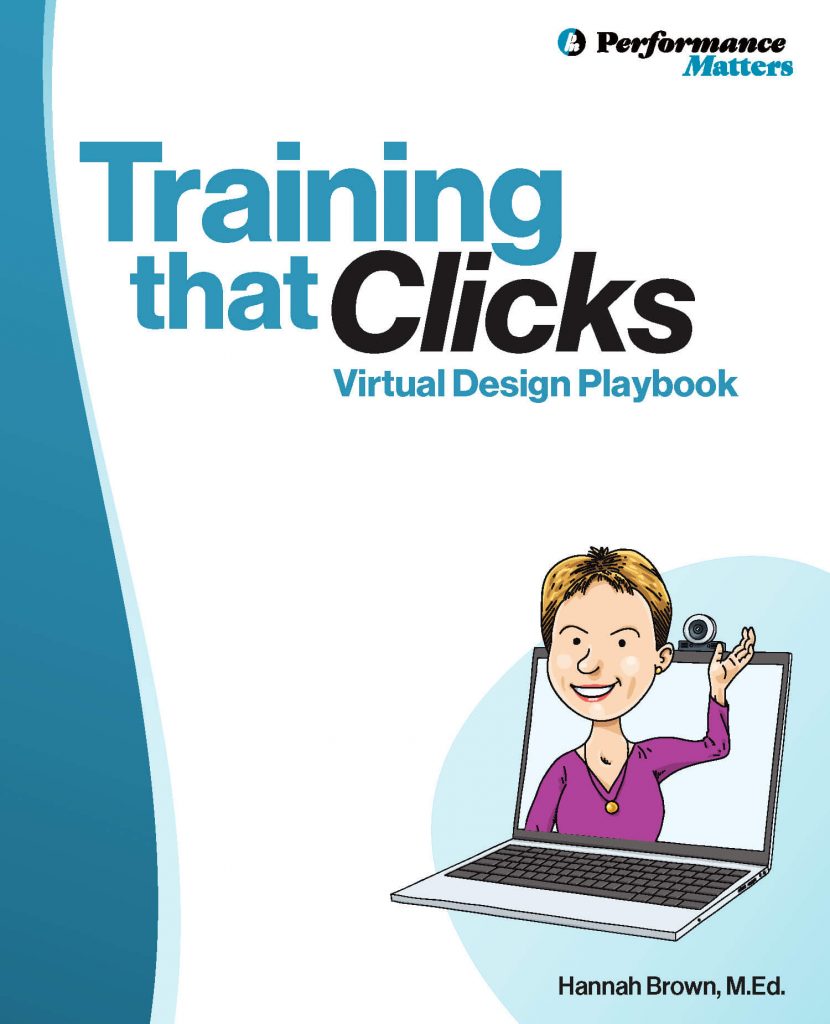
Training that Clicks book – I’ve written a book about virtual training. Find out more at:
- Book site – to order your copy: https://trainingthatclicks.ca/
- LinkedIn – read about the journey: #bookbyhannah and #trainingthatclicks.



